When use “Auto” link steering, will the VCE select the better link? Such as automatically select the GREEN link over RED link?
Edge Configuration for Test 1.1 to Test 1.4
The Edge-1 is configured with local Internet breakout, such that all the UDP traffic destinated to Internet will be marked as High Priority and Realtime Class, while all other traffic (TCP and ICMP) destinated to Internet will be marked as Normal Priority and Transactional Class. In addition, the link steering is configured to “Auto”
The following screen capture shows the business policy configuration:
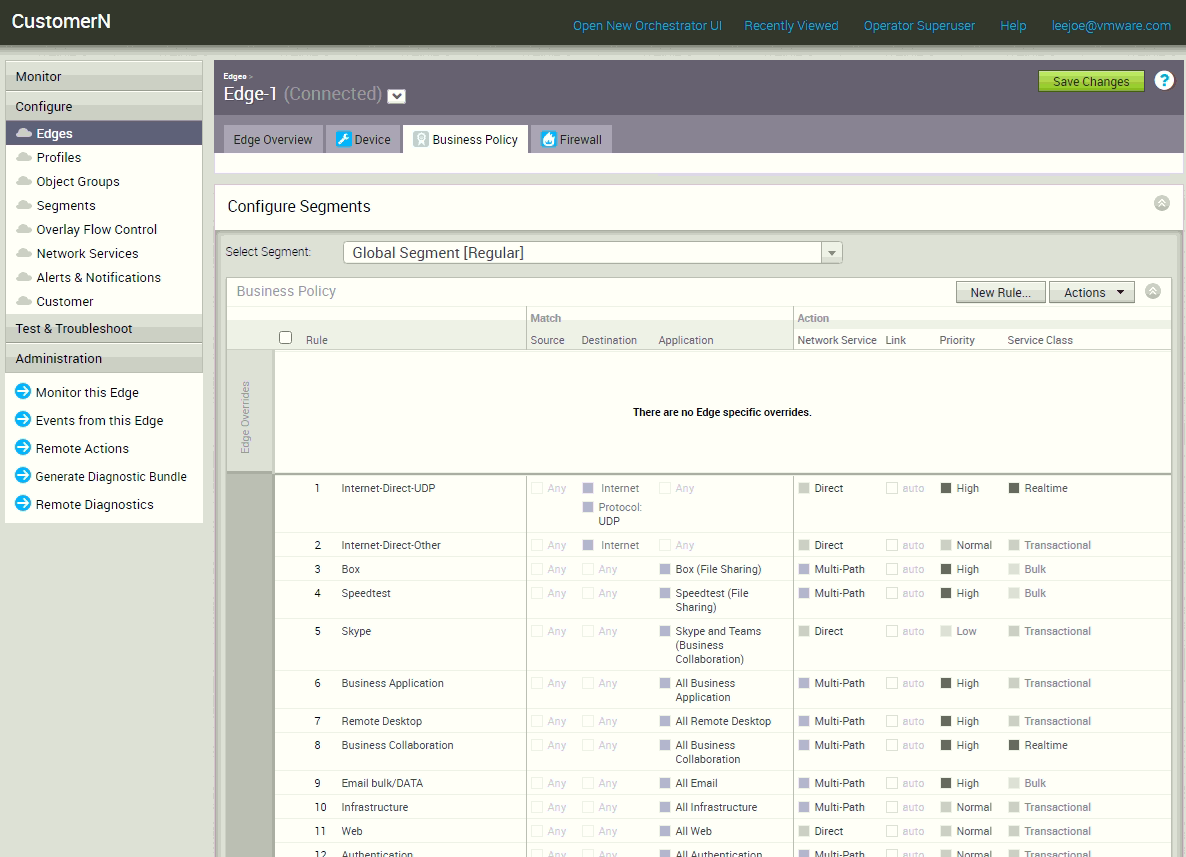
Test 1.1 – GE3 (98.1.2.19) is green while GE4 (184.1.2.27) is YELLOW due to packet loss
This part will test if the Edge-1 will pick local Internet breakout with the GREEN link if the other one is YELLOW or RED. The test is based on web based traffic, which is TCP. TCP traffic is marked as Normal Priority and Transactional Class. The first test is based on packet loss, such that GE4 – 184.1.2.27 is yellow due to 2% packet loss, while GE3 – 98.1.2.19 with no packet loss. The follow table illustrate the link condition:
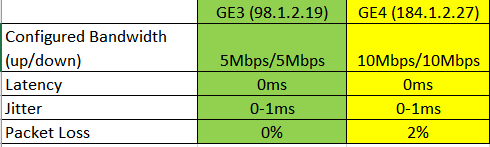
NOTE*: The lab environment is not able to make a steady exact 2% packet loss, so the value of packet loss will have some derivation. However, the link color (GREEN, YELLOW, RED) will be ensured falling into the expected color level.
The test is by using Client100 (192.168.200.100) browser to access wordpress05.lab.local (43.254.254.14), and the result is by checking the wordpress05 access log to confirm which WAN link is being selected. Before accessing the wordpress05, confirm the link status and color by “debug.py –dec” in the Edge-1:
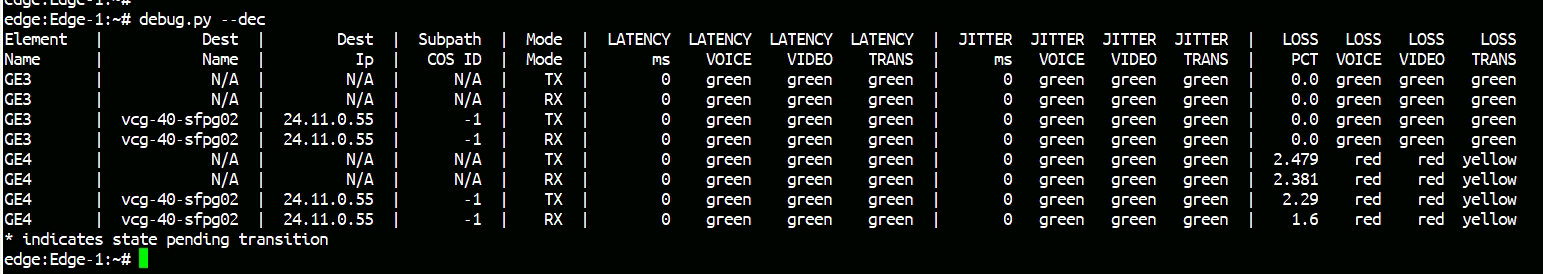
Confirmed the “GE4 – 184.1.2.27” is YELLOW due to packet loss (for transactional).
The following is the web server access log from wordpress05:
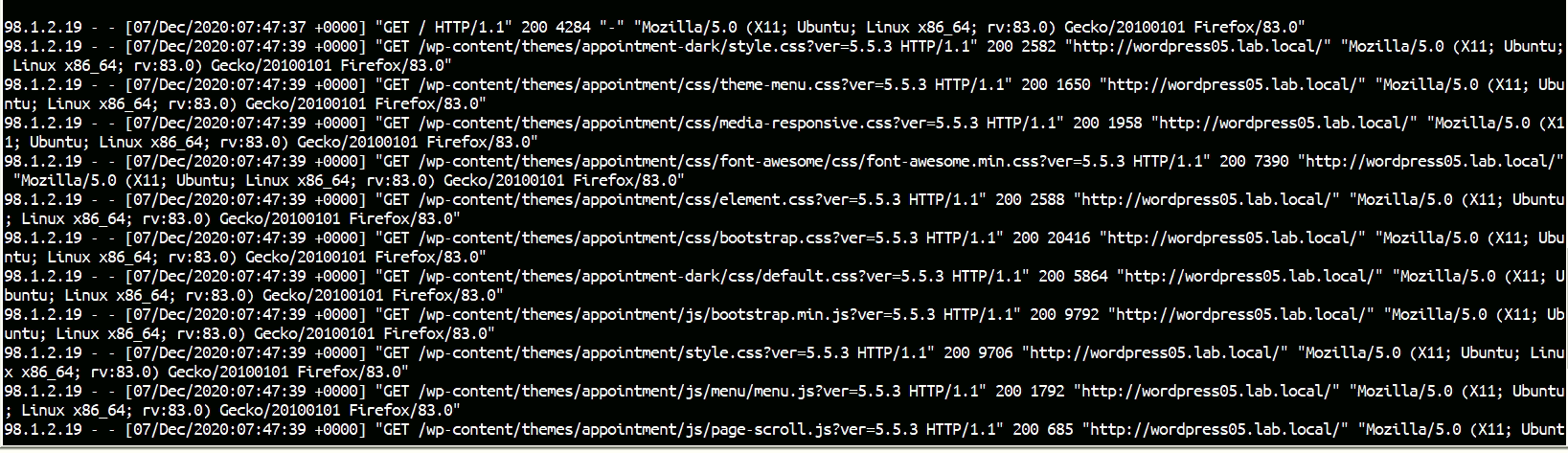
From the wordpress05 access log, the Edge-1 is picking 98.1.2.19, that is “GE3 – 98.1.2.19” as the link for local Internet breakout. This means, Edge-1 selected the GREEN link over YELLOW link for local Internet breakout.
Test 1.2 – GE3 (98.1.2.19) is YELLOW due to packet loss while GE4 (184.1.2.27) is GREEN
To make sure Edge-1 picking “GE3 – 98.1.2.19” is due to “GE4 – 184.1.2.27” is YELLOW, let’s swap the condition between two links. In this Test 1.2, make “GE3 – 98.1.2.19” YELLOW by 2% packet loss, and “GE4 – 184.1.2.27” GREEN with no packet loss. The follow table illustrate the link condition in the Test 1.2:
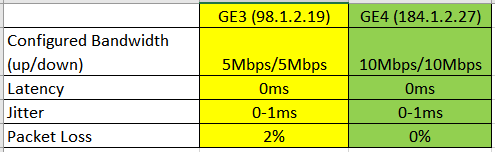
Before accessing wordpress05.lab.local by Client100 (192.168.200.100), check the WAN link status by “debug.py –path”:
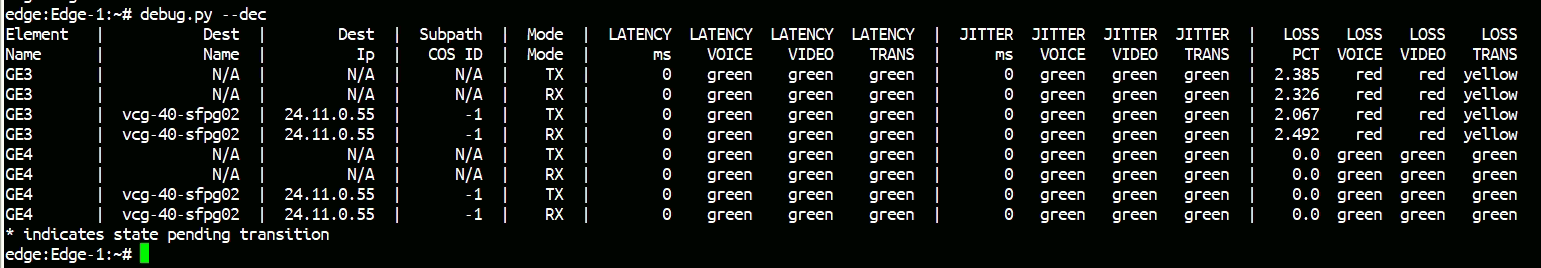
The following is the web server access log from wordpress05 in Test 1.2:
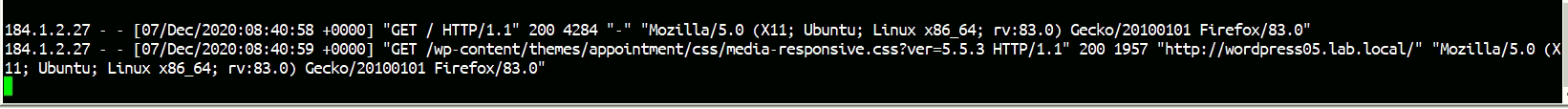
From the access log, Edge-1 picked “GE4 – 184.1.2.27” for local Internet breakout. This means Edge-1 again picks the GREEN “GE4 – 184.1.2.27” instead of YELLOW “GE3 – 98.1.2.19”. From Test 1.1 and Test 1.2, here can conclude Edge-1 picks the GREEN WAN link over the YELLOW WAN link for local Internet breakout, where the YELLOW is result of packet loss.
Test 1.3 – GE3 (98.1.2.19) is green while GE4 (184.1.2.27) is YELLOW due to latency
In Test 1.1 and Test 1.2, the WAN link goes to YELLOW because of packet loss. In Test 1.3 and Test 1.4, will test the WAN link goes to YELLOW because of latency. In Test 1.3, “GE4 – 184.1.2.27” is manipulated to become YELLOW by having a latency of 60ms. The follow table illustrate the link condition in the Test 1.3:
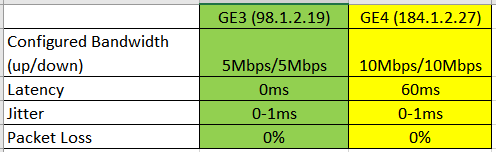
Before using the Client100 (192.168.200.100) to access wordpress05.lab.local, confirm the link status by “debug.py –dec”:
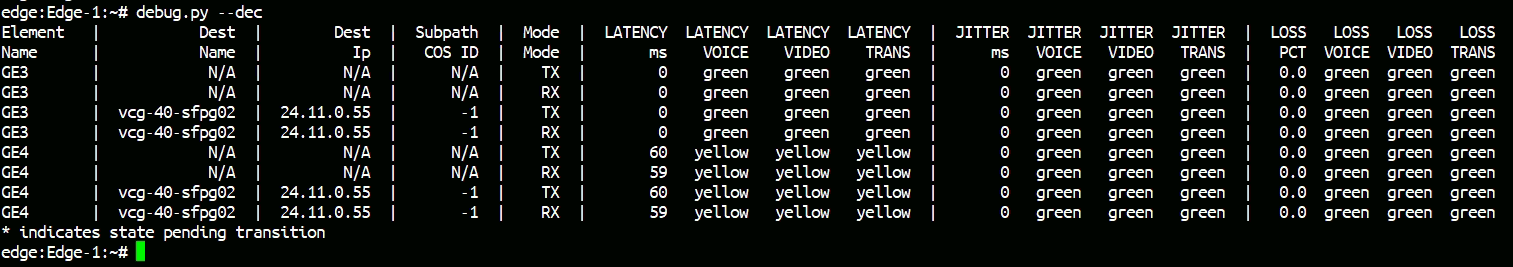
The debug output confirmed “GE4 – 184.1.2.27” is yellow due to latency.
The following is the web server access log from wordpress05 in Test 1.3:
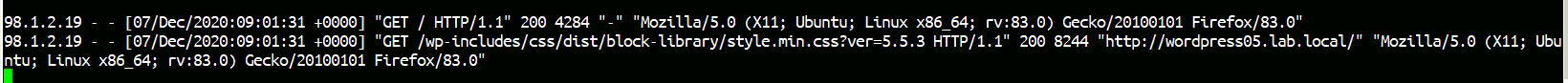
From the access log, Edge-1 picks “GE3 – 98.1.2.19” for local Internet breakout. This means Edge-1 picked the GREEN “GE3 – 98.1.2.19” over YELLOW “GE4 – 184.1.2.27”, where the YELLOW is due to 60ms latency.
Test 1.4 – GE3 (98.1.2.19) is YELLOW due to latency while GE4 (184.1.2.27) is GREEN
To ensure the Test 1.3 result is not because of other factors, will swap the two WAN links latency condition in Test 1.4. That is “GE3 – 98.1.2.19” becomes yellow with 60ms, while “GE4 – 184.1.2.27” is green. The follow table illustrate the link condition in the Test 1.4:
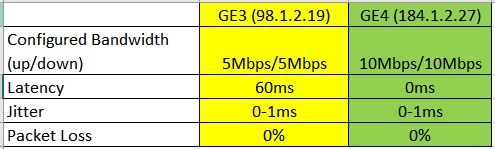
Before using the Client100 (192.168.200.100) to access wordpress05.lab.local, confirm the link status by “debug.py –dec”:
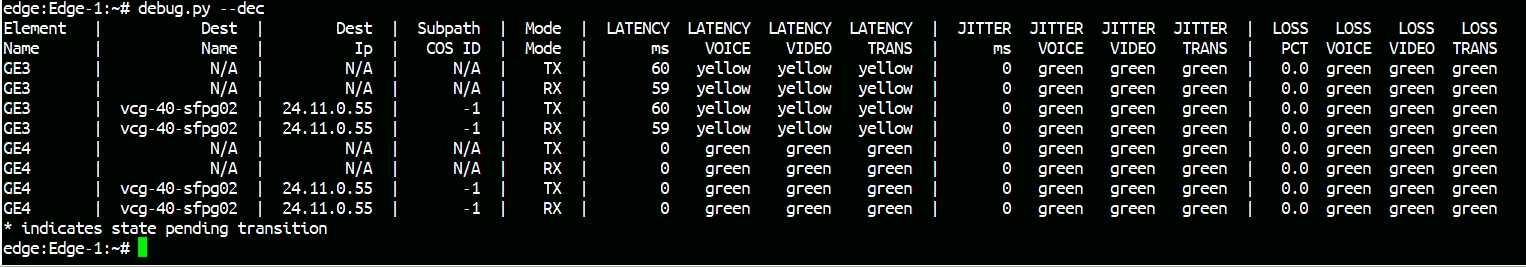
The debug output confirmed “GE3 – 98.1.2.19” is yellow due to latency.
The following is the web server access log from wordpress05 in Test 1.4:
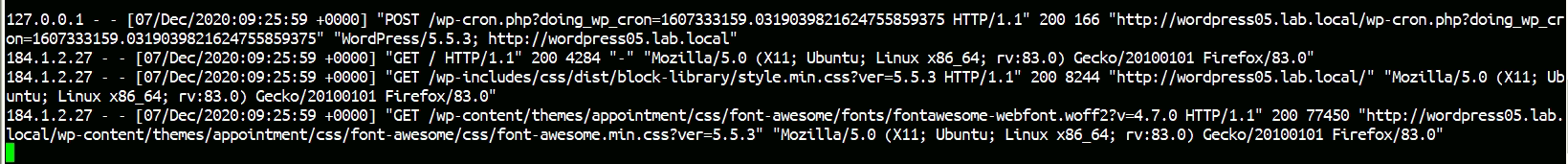
From the access log, Edge-1 picked “GE4 – 184.1.2.27” for local Internet breakout. This means Edge-1 picked the GREEN “GE4 – 184.1.2.27” over YELLOW “GE3 – 98.1.2.19”, where the YELLOW is due to 60ms latency.
Conclusion of Test 1.1 to Test 1.4
The conclusion is:
For internet Local breakout, the SD-WAN Edge picks the GREEN WAN link over YELLOW/RED WAN link when the link steering is configured as Auto.
NOTE: The test of having WAN link in RED is not repeated here. I have verified the condition of picking GREEN over RED but will not have the detail here to make the post too long.