When use “Auto” link steering, and every links are GREEN, which link will be picked?
This section focuses on the situation when both Internet WAN links are GREEN with link steering configured as Auto.
Edge Configuration for Test 2.1 to Test 2.3
Let’s review the Edge-1 business policy configuration. The Edge-1 is configured with local Internet breakout, such that all the UDP traffic destinated to Internet will be marked as High Priority and Realtime Class, while all other traffic (TCP and ICMP) destinated to Internet will be marked as Normal Priority and Transactional Class. In addition, the link steering is configured to “Auto”. The follow screen capture is the business policy configuration:
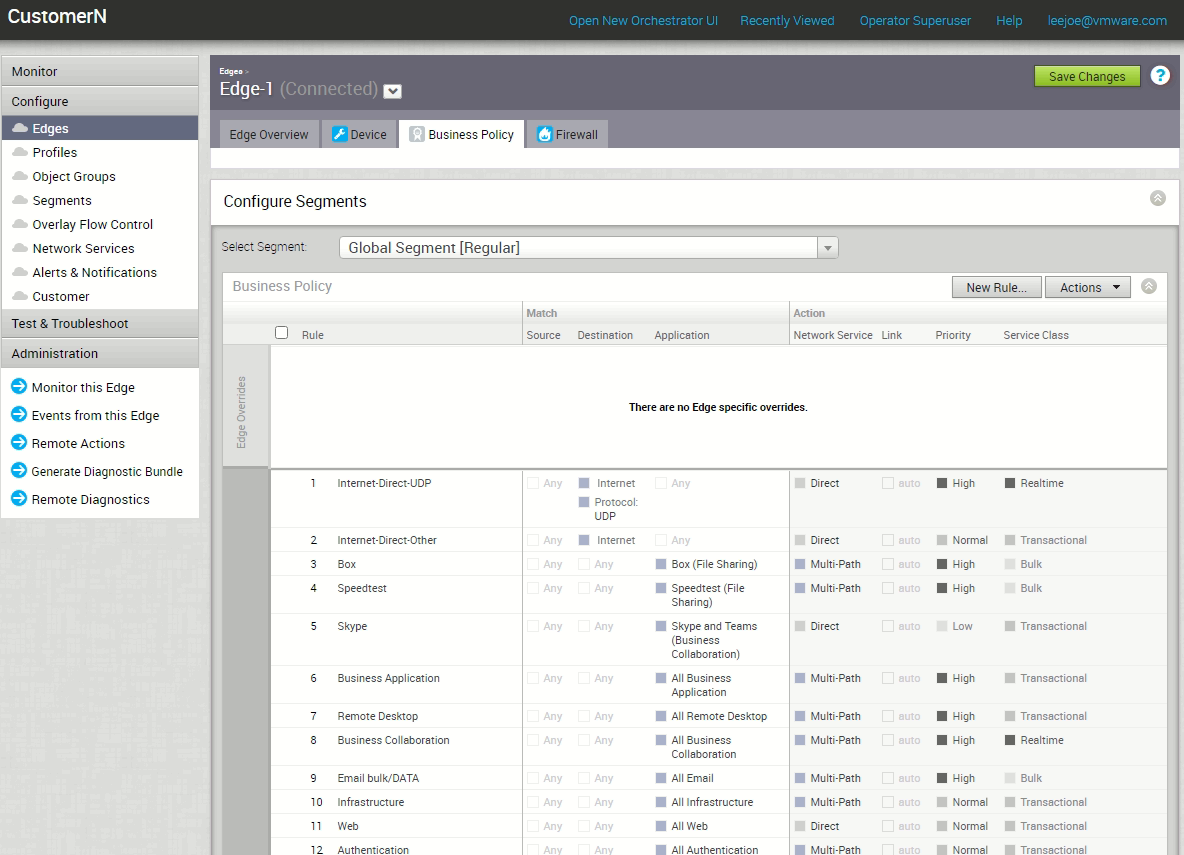
Test 2.1 – GE3 (98.1.2.19) and GE4 (184.1.2.27) are both GREEN, and having minimal latency/jitter/packet loss, GE4 (184.1.2.27) configured with larger bandwidth
In Test 2.1, both GE3 (98.1.2.19) and GE4 (184.1.2.27) are GREEN. No latency/jitter/packet loss are added to the links.
Let’s check the WAN link condition under the “Monitor –> Overview”:
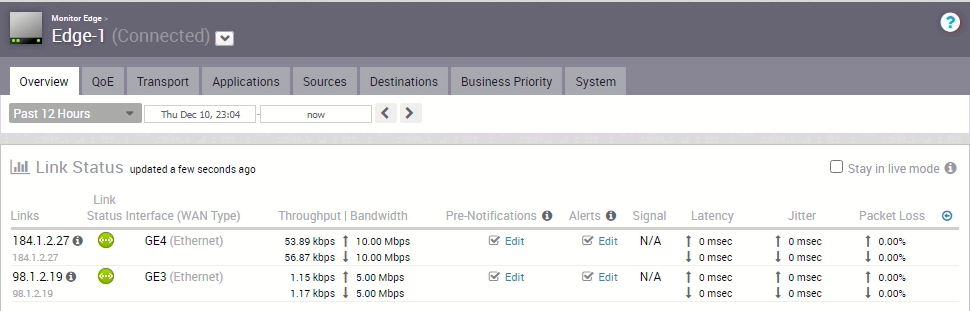
From the Edge-1 overview page, both links is having 0ms latency, 0ms jitter and 0% packet loss. And “GE4 – 184.1.2.27” is configured with 10Mpbs/10Mbps, while “GE3 – 98.1.2.19” is configured with 5Mbps/5Mbps.
The following is the “debug.py –dec” output to confirm both links are GREEN:
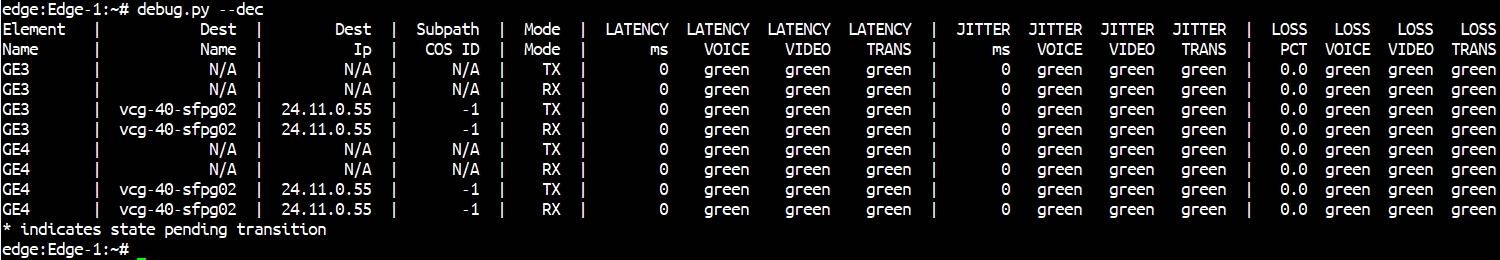
Now, from the Client100 (192.168.200.100) access the wordpress05.lab.local to see which link does the Edge-1 picked for local breakout. By checking the “List Active Flows”, verified it is taking the local Internet breakout as the route is “Direct to Cloud”:

The following is the wordpress05 access log:
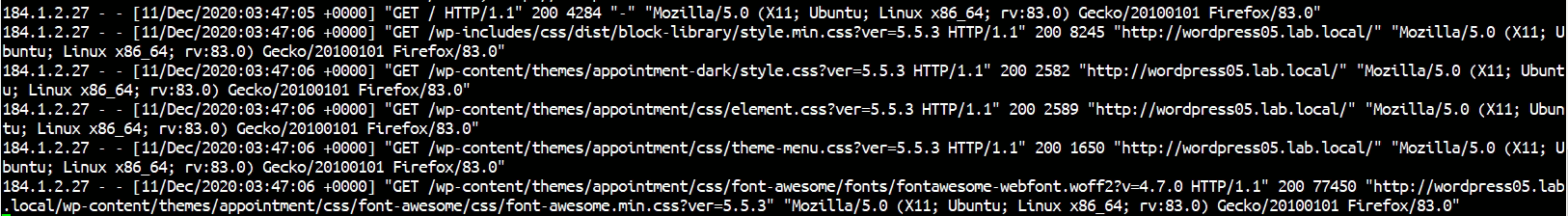
From the access log, “GE4 – 184.1.2.27” is the WAN links picked by Edge-1 for local Internet breakout. Since both WAN links are having zero latency/jitter/loss, the only difference is the configured bandwidth. “GE4 – 184.1.2.27” is with 10Mbps/10Mbps while “GE3 – 98.1.2.19” is with 5Mbps/5Mpbs. With the test result, it seems when both WAN links are GREEN, the one with larger bandwidth is selected. The following test, Test 2.2, will make “GE3 – 98.1.2.19” with larger bandwidth to confirm this is the behavior.
Test 2.2 – GE3 (98.1.2.19) and GE4 (184.1.2.27) are both GREEN, and having minimal latency/jitter/packet loss, GE3 (98.1.2.19) configured with larger bandwidth
In order to confirm the link steering “Auto” picks the link with the largest bandwidth when all the links are GREEN, the “GE3 — (98.1.2.19)” configured bandwidth will be modified to 12Mbps/12Mpbs. And the latency/jitter/packet loss are remains 0 for both WAN links:
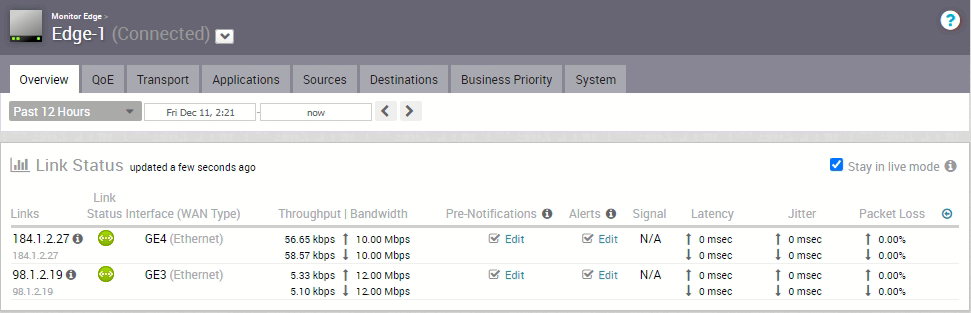
The following is the “debug.py –dec” output to confirm both links are GREEN
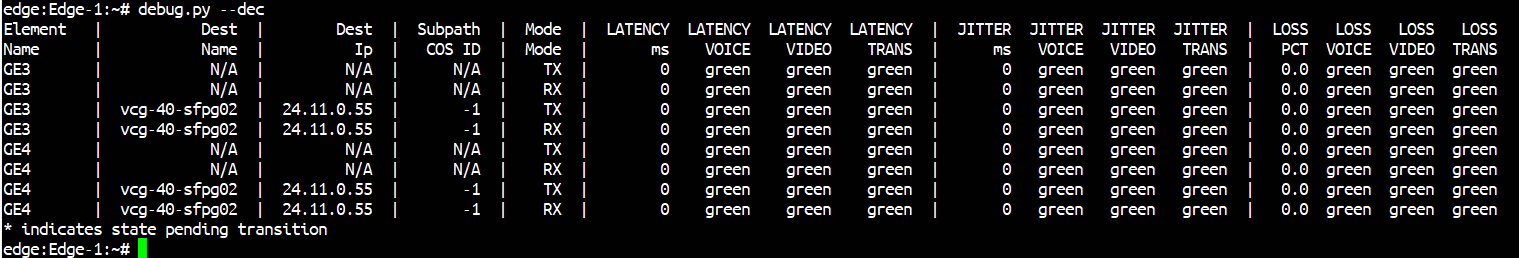
At this point, from the Client100 (192.168.200.100) access the wordpress05.lab.local to see which link does the Edge-1 picked for local breakout. By checking the “List Active Flows”, verified it is taking the local Internet breakout as the route is “Direct to Cloud”:
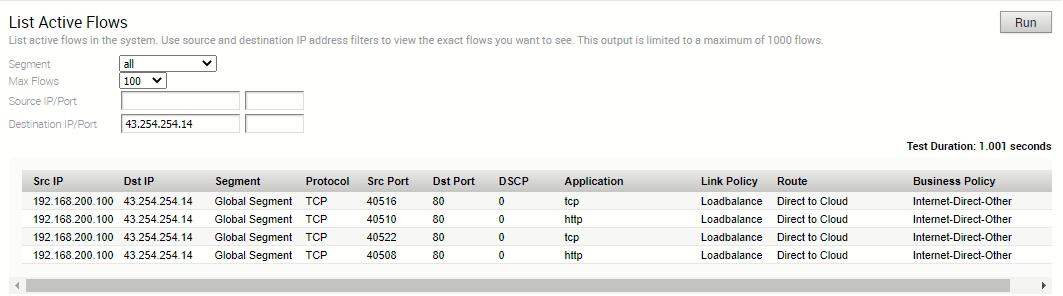
The following is the wordpress05 access log:
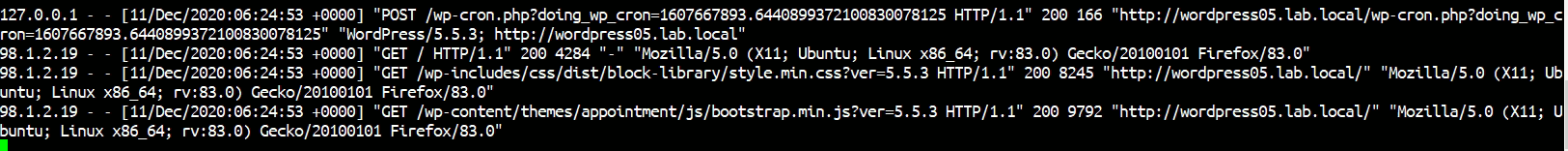
From the access log, “GE3 — (98.1.2.19)” is the WAN link picked by Edge-1 for local Internet breakout. During Test 2.2, the latency/jitter/packet loss are zero for both links. And “GE3 – 98.1.2.19” is 12Mbps/12Mbps and “GE4 – 184.1.2.27” is 10Mbps/10Mbps. With the result of Test 2.1 and Test 2.2, the conclusion is when both Internet WAN links are GREEN, the SD-WAN Edge will select the link with the highest bandwidth.
*At this point, the 12Mbps/12Mbps of “GE3 – 98.1.2.19” is reverted to 5Mbps/5Mpbs.
Test 2.3 – GE3 (98.1.2.19) and GE4 (184.1.2.27) are both GREEN, with GE4 with higher latency
In Test 2.3, the purpose is to check when both links are GREEN, will the SD-WAN Edge compare the latency/jitter/packet loss within the GREEN range. Since “GE4 – 184.1.2.27” is with 10Mbps/10Mbps while “GE3 – 98.1.2.19” is with 5Mbps/5Mpbs, “GE4 – 184.1.2.27” will be picked according to Test 2.1. In this Test 2.3, “GE4 – 184.1.2.27” will get added latency of 22ms, that is the “GE4 – 184.1.2.27” is still GREEN but the latency is 22ms which is higher than 0ms latency of “GE3 – 98.1.2.19”. The following diagram shows the WAN link conditions in Test 2.3:
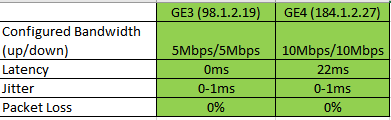
Let’s take a look on the Edge-1 Monitor –> Overview page below:
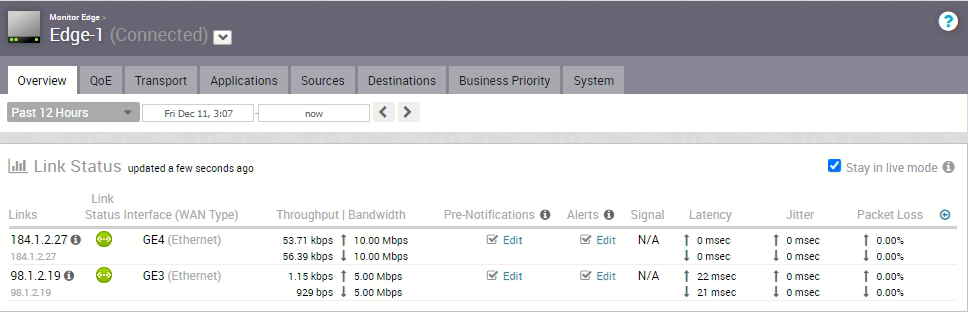
The Edge-1 Overview page allows us to confirm the Internet WAN links’ condition, especially pay attention to “GE3 – 98.1.2.19” with 22ms (up), 21ms (down) latency and “GE4 – 184.1.2.27” with 0ms latency.
The following is the “debug.py –dec” output to confirm both links are GREEN. However, “GE3 – 98.1.2.19” with 22ms (TX) and 21ms (RX) latency, while “GE4 – 184.1.2.27” with 0ms latency:
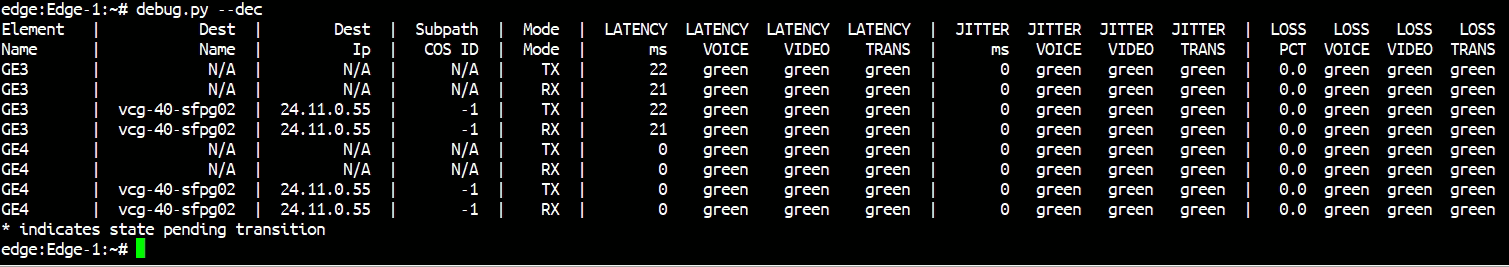
At this point, from the Client100 (192.168.200.100) access the wordpress05.lab.local to see which link does the Edge-1 picked for local breakout. By checking the “List Active Flows”, verified it is taking the local Internet breakout as the route is “Direct to Cloud”:
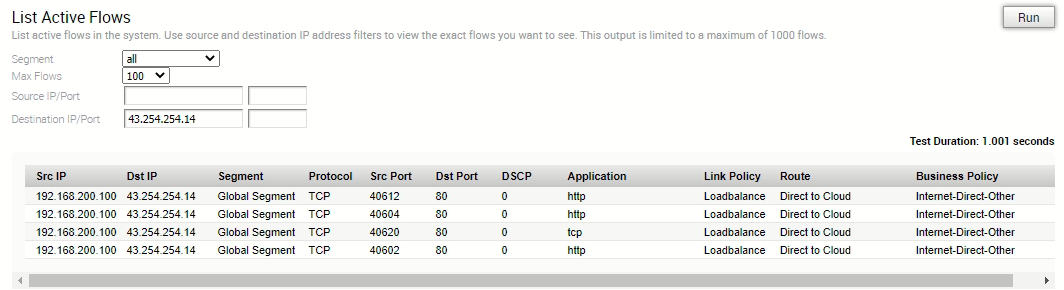
The following is the wordpress05 access log:
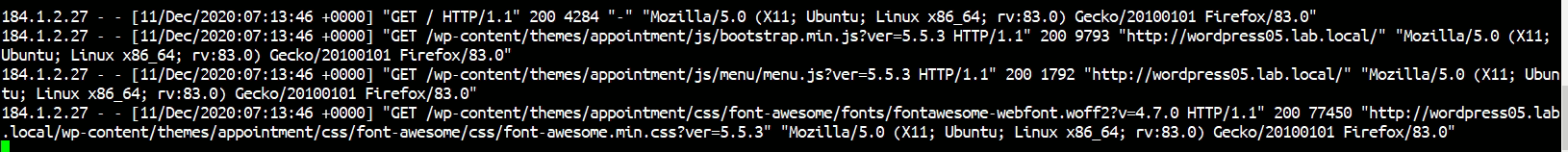
From the access log, “GE4 – 184.1.2.27” is the WAN link picked by Edge-1 for local Internet breakout. The result shows that, when SD-WAN Edge select the WAN link, it firstly screen out the link(s) by the color (GREEN, YELLOW or RED), however, what is the latency/jitter/loss difference between two links with the same color is not a selection criteria. In this example, although “GE4 – 184.1.2.27” is having 22ms/21ms latency compare with “GE3 – 98.1.2.19” is having 0ms latency, the 22ms is still fall into the GREEN range. Since both links are GREEN, the latency difference is not used for link selection. The next selection criteria is the bandwidth. As a result, “GE4 – 184.1.2.27” is selected as it gets 10Mbps which is larger than 5Mbps of “GE3 – 98.1.2.19”.
Conclusion of Test 2.1 to Test 2.3
The conclusion is:
For internet Local breakout, with link steering Auto, when the SD-WAN Edge comes with multiple WAN links are GREEN, the WAN link with the highest bandwidth* is being selected. In addition, when picking the WAN link with the highest bandwidth, the SD-WAN Edge does not care if the WAN link is very GREEN (such as 0ms latency) or the WAN link is barely GREEN (such as 22ms latency). As long as the WAN link is GREEN, that link is entitled to be selected based on the bandwidth.
*bandwidth is either the configured bandwidth or auto detected bandwidth.
Note: upcoming Test 3.1 to Test 3.3 to retrieve more detail about what bandwidth is actually being considered for link selection.