1. Create Transit VNet
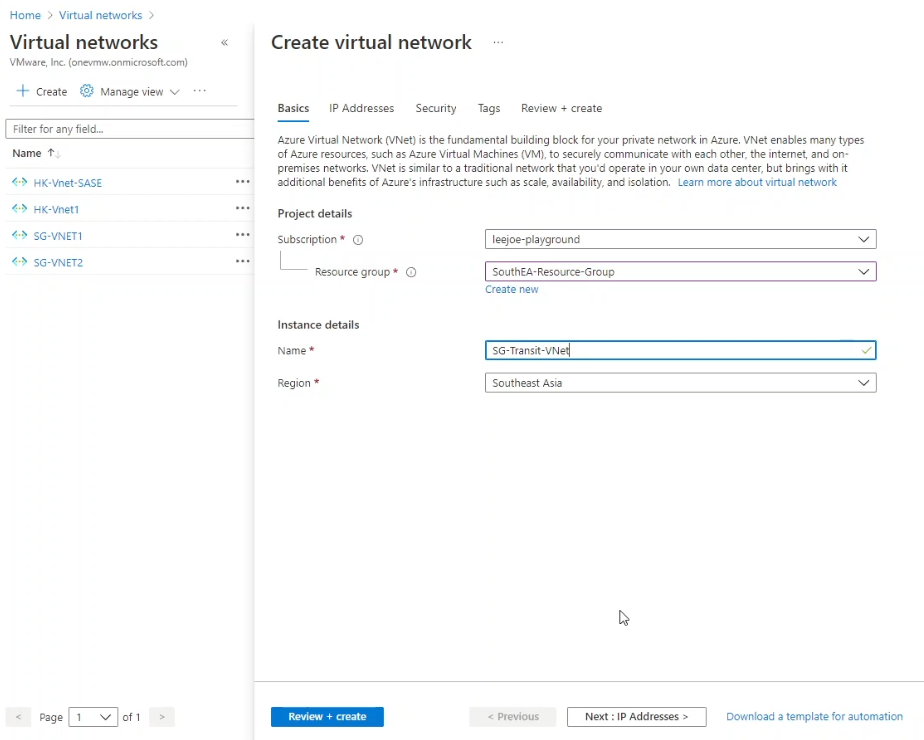
The first step is to select the Resource Group and Region for the VNet, in this example, the region is Southeast-Asia. The name of the VNet is SG-Transit-VNet. Then click “Next: IP Addresses”:
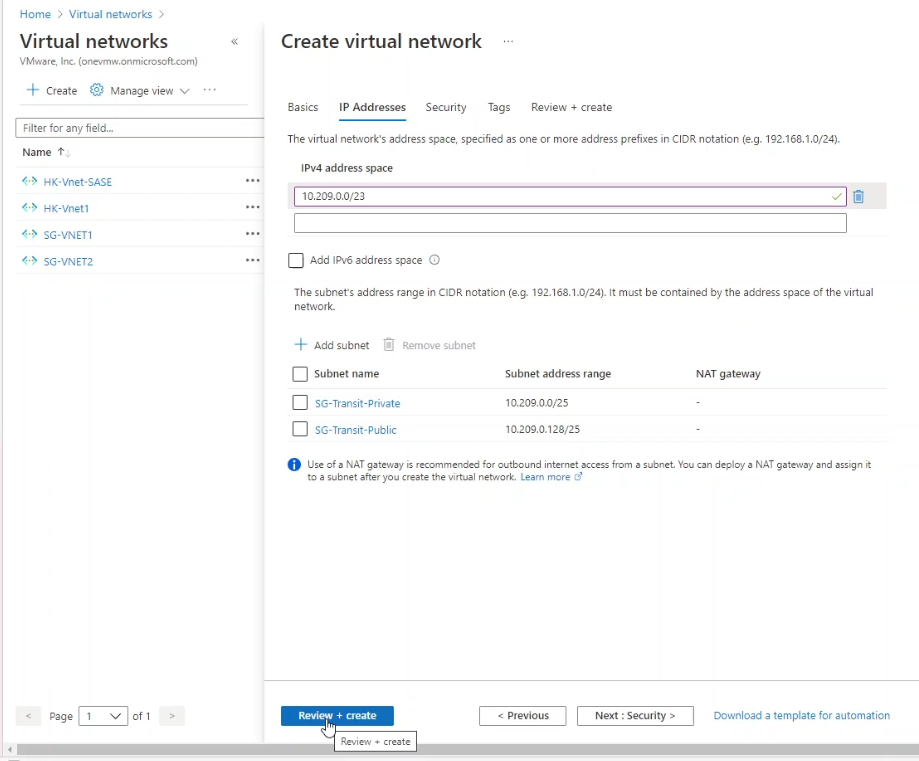
In the second screen of creating a VNet, we need to supply the address space, in this example, the address space in 10.209.0.0/23. Two subnets will be created as well, they are SG-Transit-Private (10.209.0.0/25) and SG-Transit-Public (10.209.0.128/25).
VMware SD-WAN eBGP with Azure Route Server