5. Configure BGP on Route Server
After the SG-Transit-RouteServer is created, we need to configure the eBGP peer. Click on the Route Server SG-Transit-RouteServer and then click on Peers on the left hand side menu. On the Peers page, click “Add”. In this post, since there are two SD-WAN Edges, thus we need to add two eBGP peers. The first eBGP peer with Azure-SG-Edge1 (AS number 65123 and IP address 10.209.0.10) is as follow:
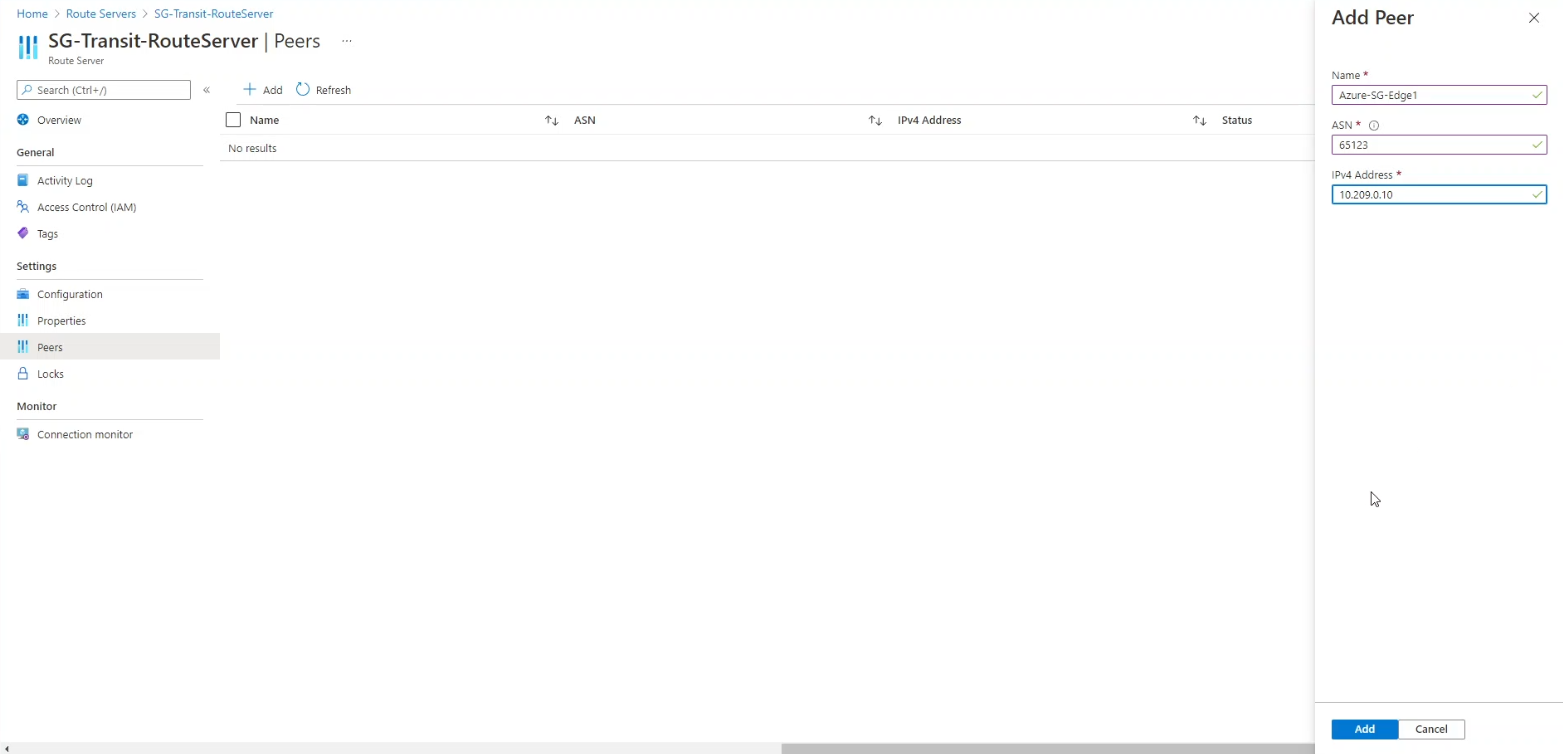
The second eBGP peer is with Azure-SG-Edge2 (AS number 65123 and IP address 10.209.0.11) is as follow:
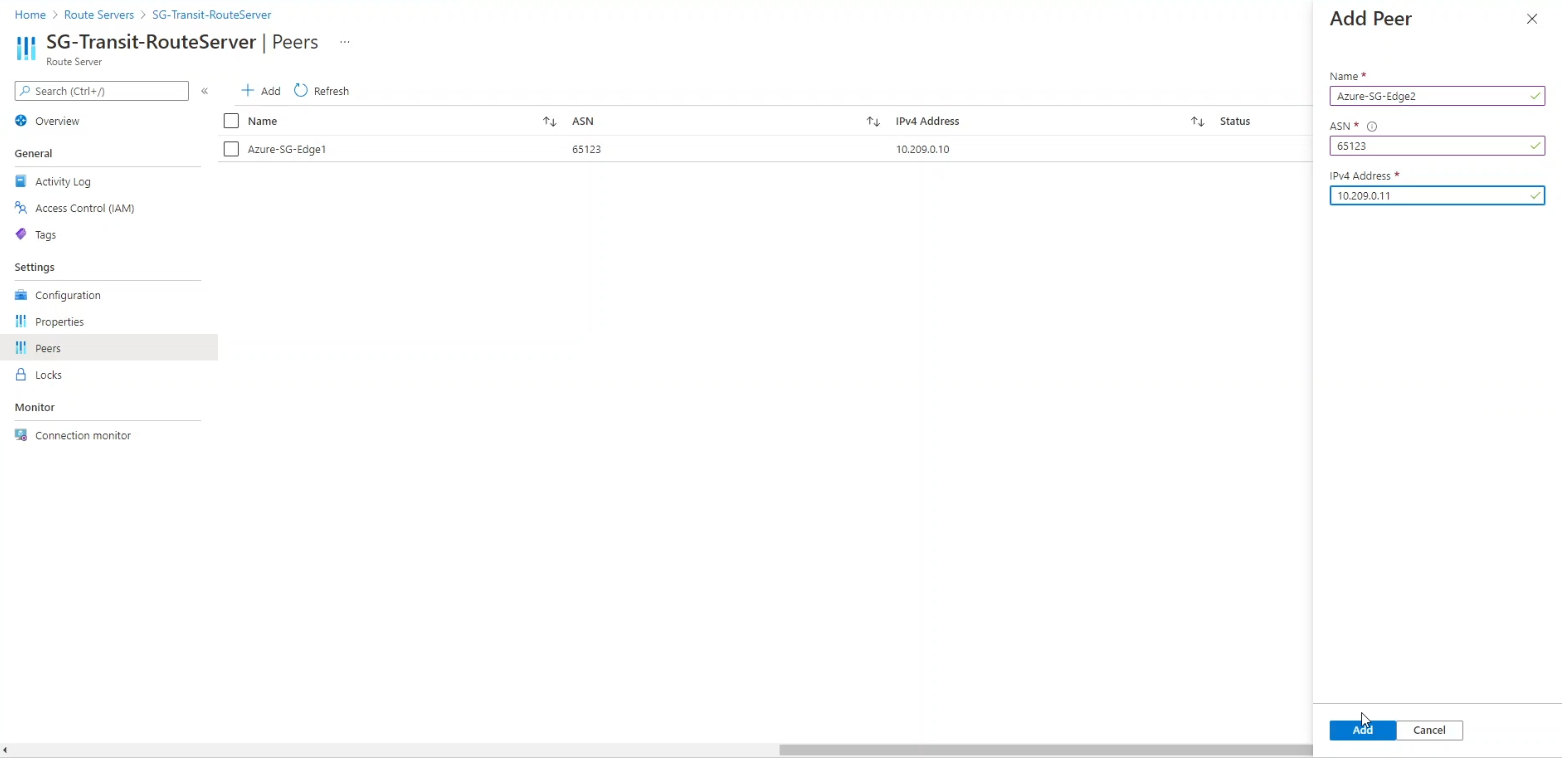
After these two eBGP peers are created successfully, the two peers will be listed like this:
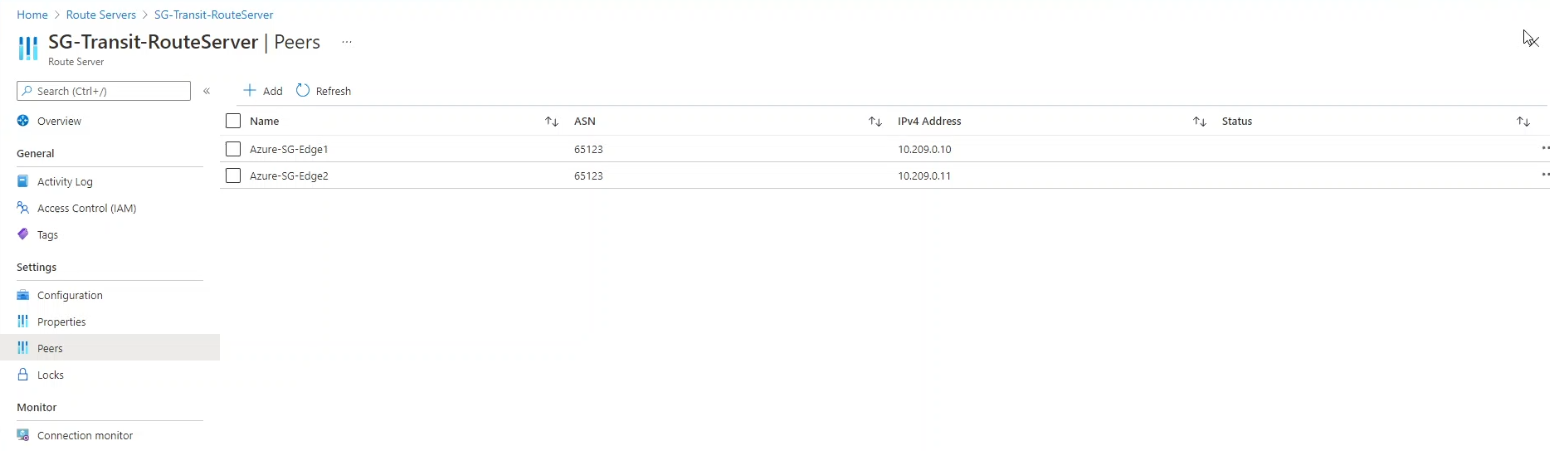
VMware SD-WAN eBGP with Azure Route Server