The Dashboard and Panels
After the import of the dashboard, you should see a dashboard like the following (the dashboard is long, the screen capture only show the 3 graphs at the top).
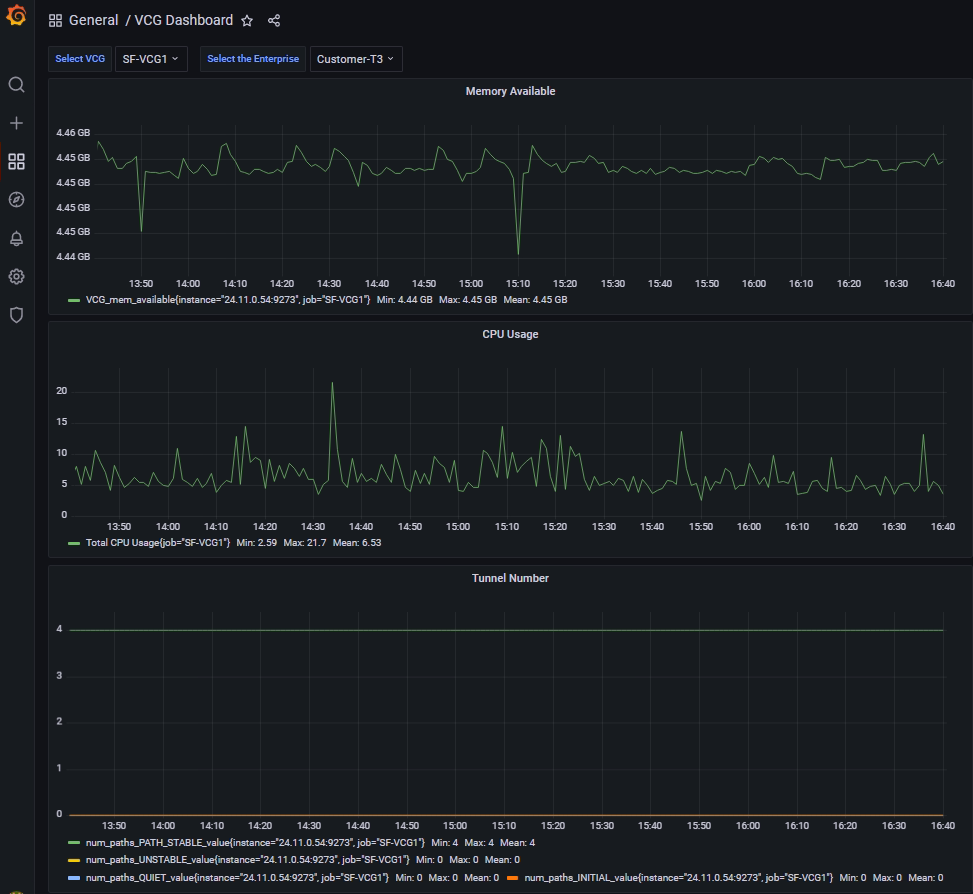
Let’s have couple more samples of individual panel. The first one is the number of flows for a VCG called SF-VCG1
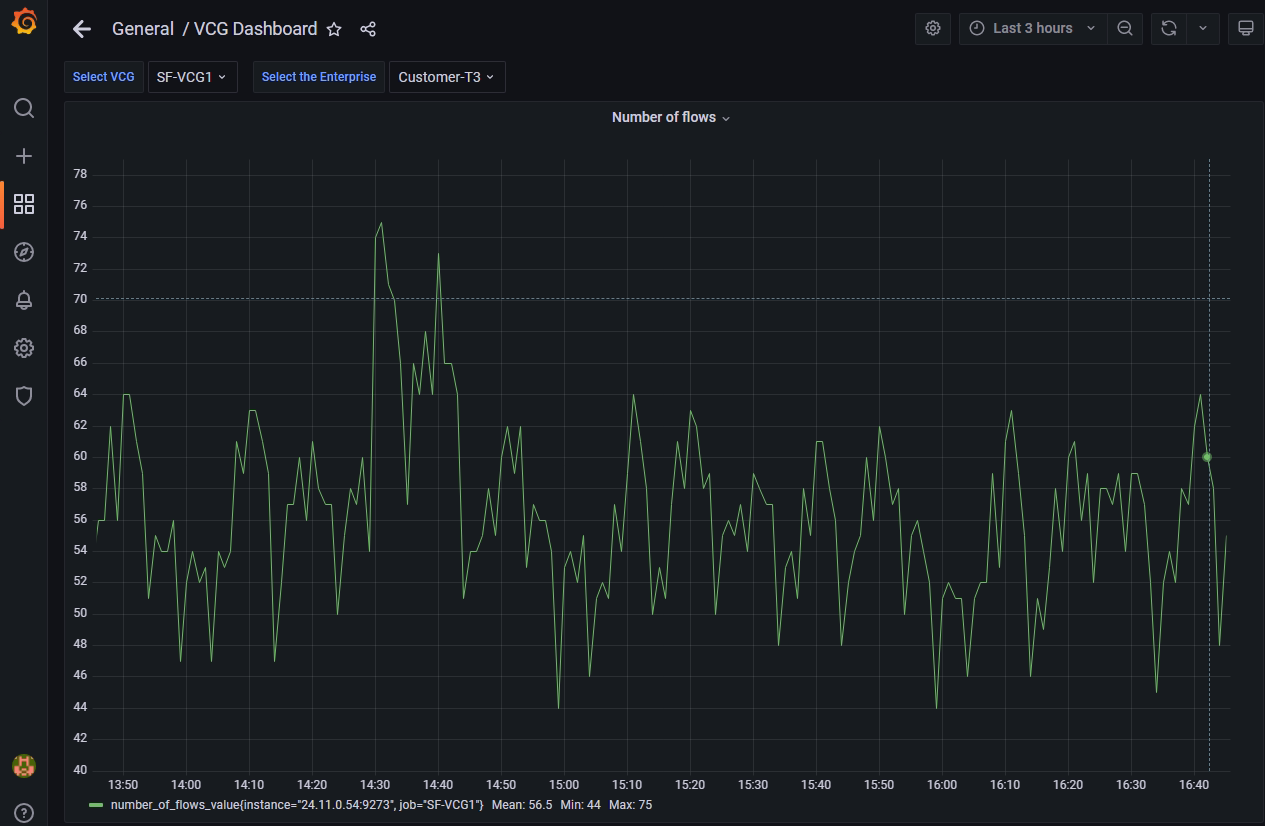
The second one is average throughput of a particular Enterprise
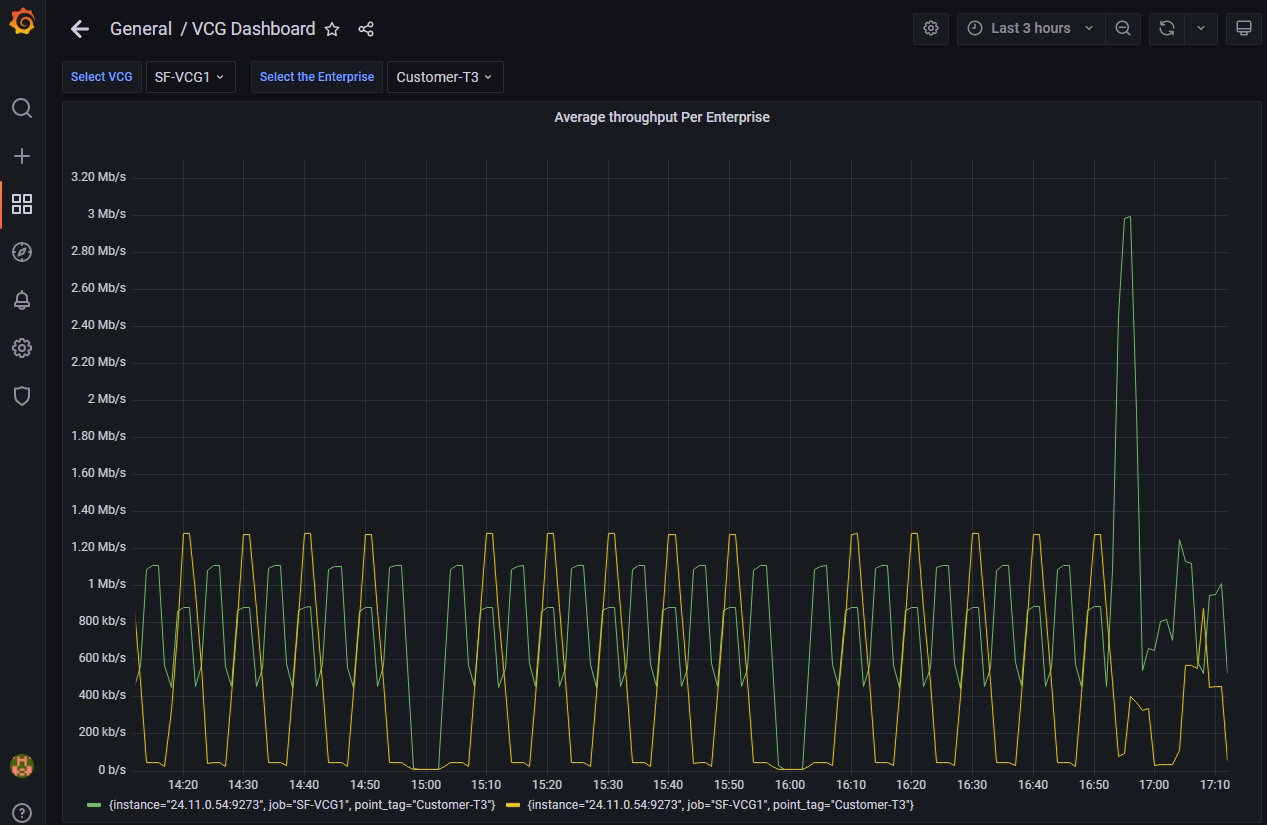
–THE END–
Grafana Dashboard for SD-WAN Gateway (VCG)