Background
In VMware SD-WAN version 5.1, a new feature called Flow Visibility is introduced. The following is the feature description in the 5.1 release note (https://docs.vmware.com/en/VMware-SASE/5.1.0/rn/vmware-sase-510-release-notes/index.html#What%20Is%20in%20The%20Release%20Notes-New%20SD-WAN%20Features):
Flow Visibility
In previous releases, the Orchestrator UI only displays aggregated flow information and statistics individually from the lens of Application, Source, or Destination and does not combine all this information on one screen to provide a single, end-to-end view. As a result, monitoring, troubleshooting, and reporting are hindered by the lack of detailed visibility of each flow.
With Release 5.1.0, the New Orchestrator UI includes a “Flows” tab that displays the consolidated data for each traffic flow. The Orchestrator UI displays each flow’s key parameters in a single view. In addition, the Flow Visibility feature allows customers to view historical flow data, filter data based on matched parameters, and download end-to-end flow statistics.
In this post, some tests are being perform to check how this Flow Visibility work.
Test Environment and Topology
Version
The following are the software version used in the tests for this post:
VCO: R5105-20230611-0336-GA-a7c4c61840
VCG: R5103-20230621-GA-9d8588f02e
VCE: R5102-20230310-GA-6ee0ca8b2d
The following diagram shows the test topology:
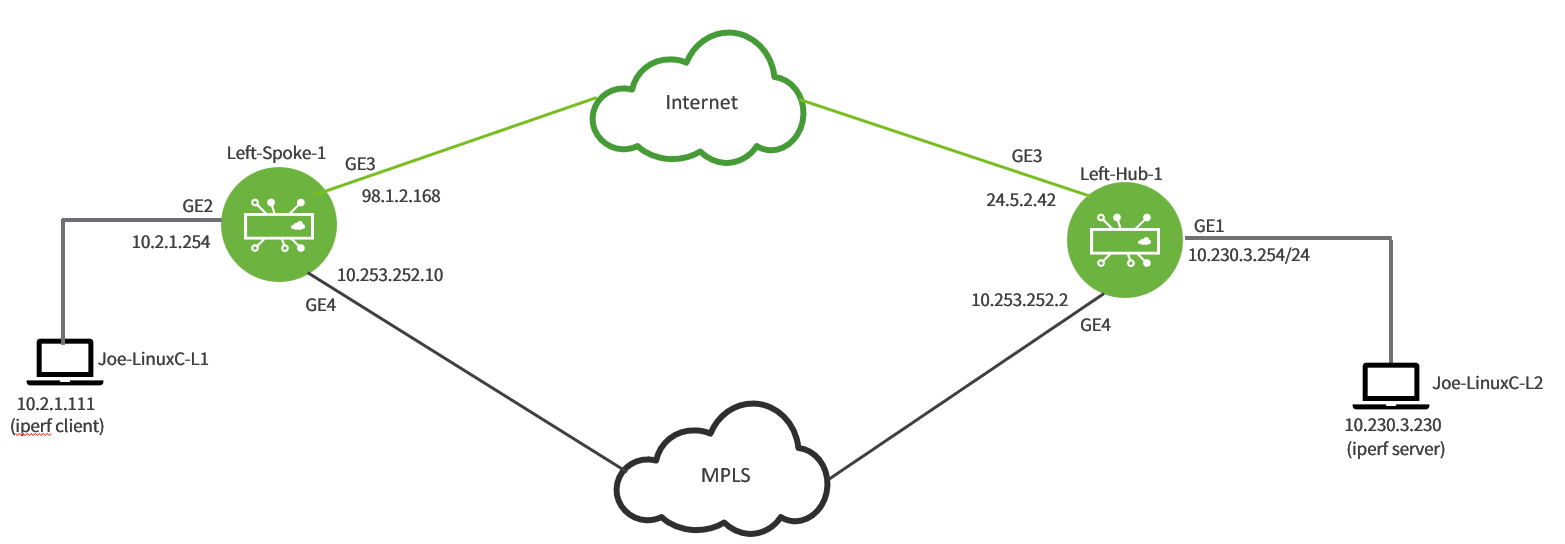
In this lab environment, everything is simulated including the Internet. This is a hub and spoke topology where the hub site (Left-Hub-1) is having a LAN subnet 10.230.3.0/24, while the spoke site (Left-Spoke-1) is having a LAN subnet 10.2.1.0/24. On the hub site, there is a iperf server (Joe-LinuxC-L2) with IP address 10.230.3.230. On the spoke site, there is a iperf client (Joe-LinuxC-L1) with IP address 10.2.1.111. These two VMs are used to generate iperf traffic so flows are being created in the flows tab of the VCO.
WAN status and business policy
Let’s take a look on the spoke and hub site WAN status:
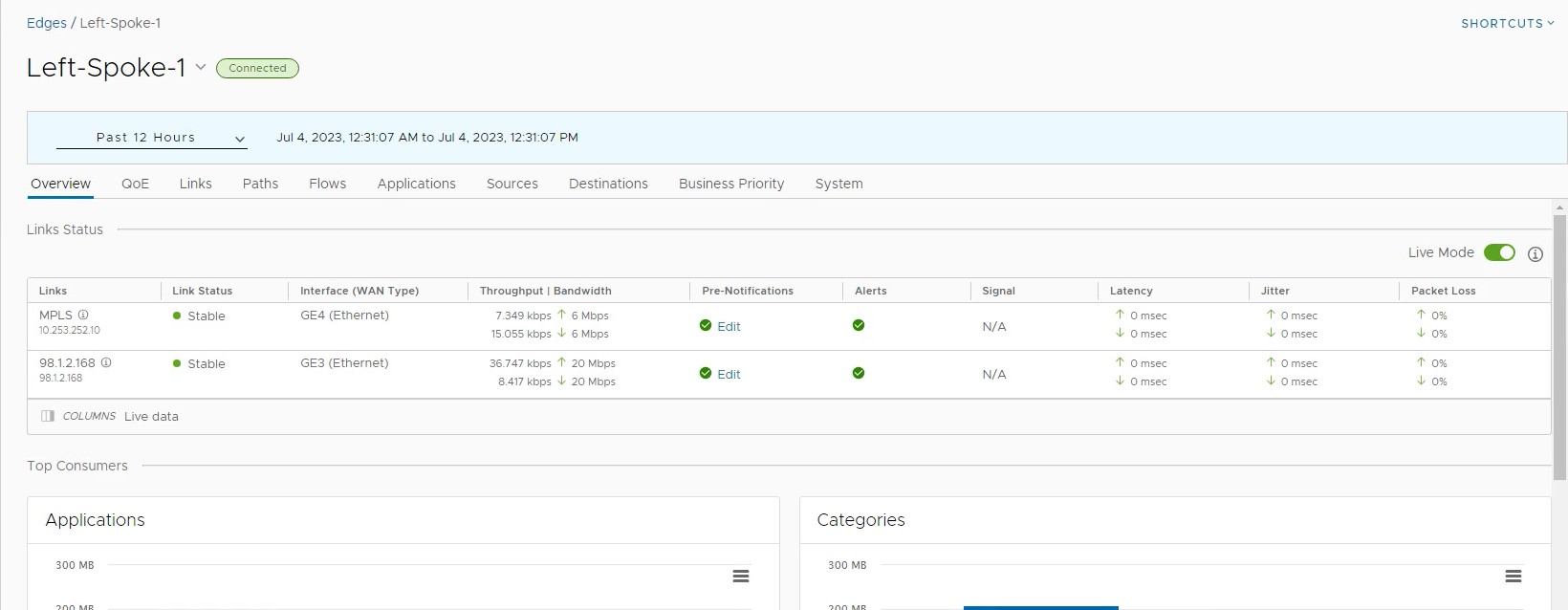
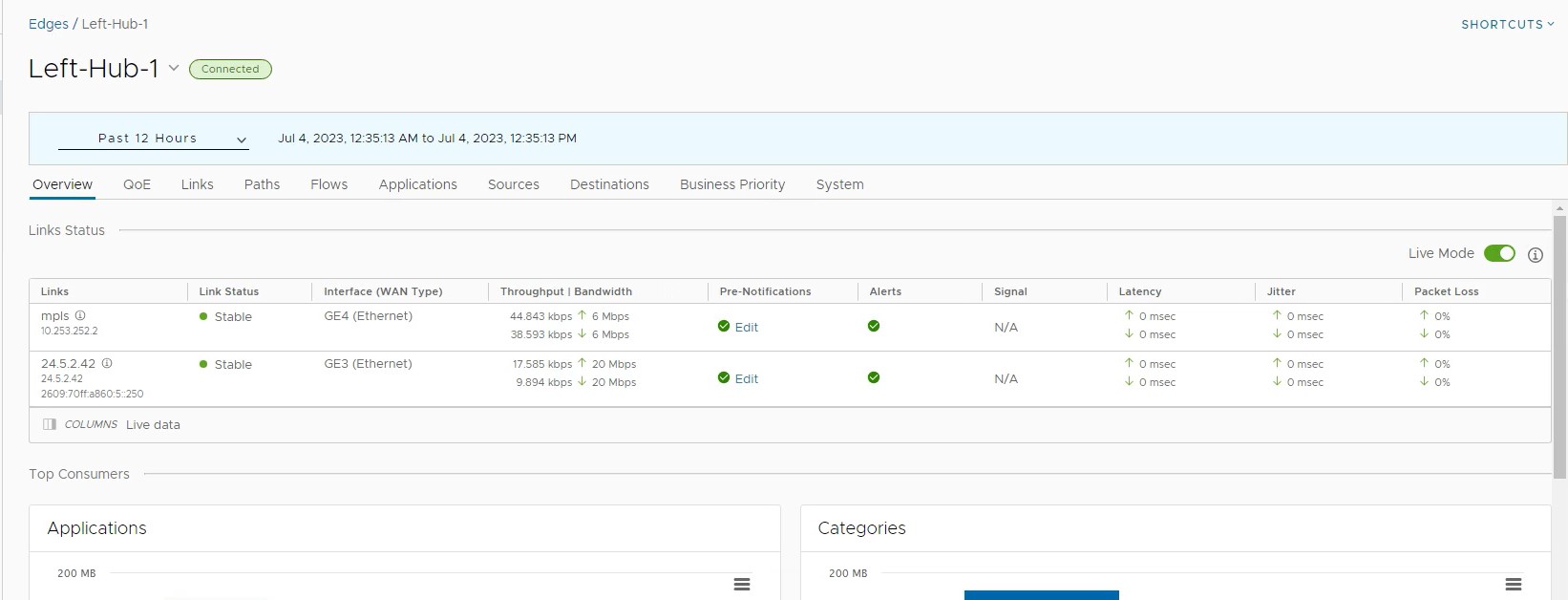
The following are the business policy configured, basically the link steering is configured to auto:
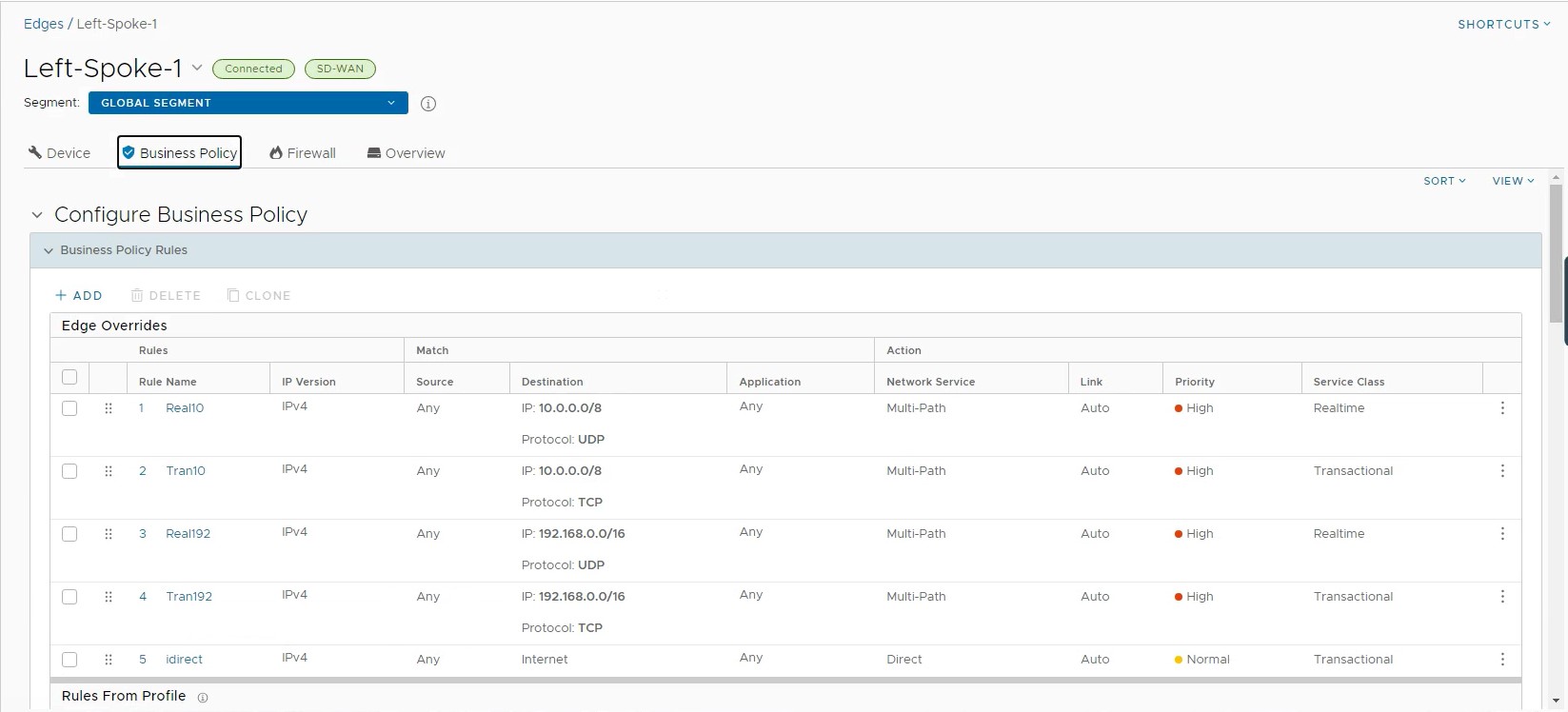
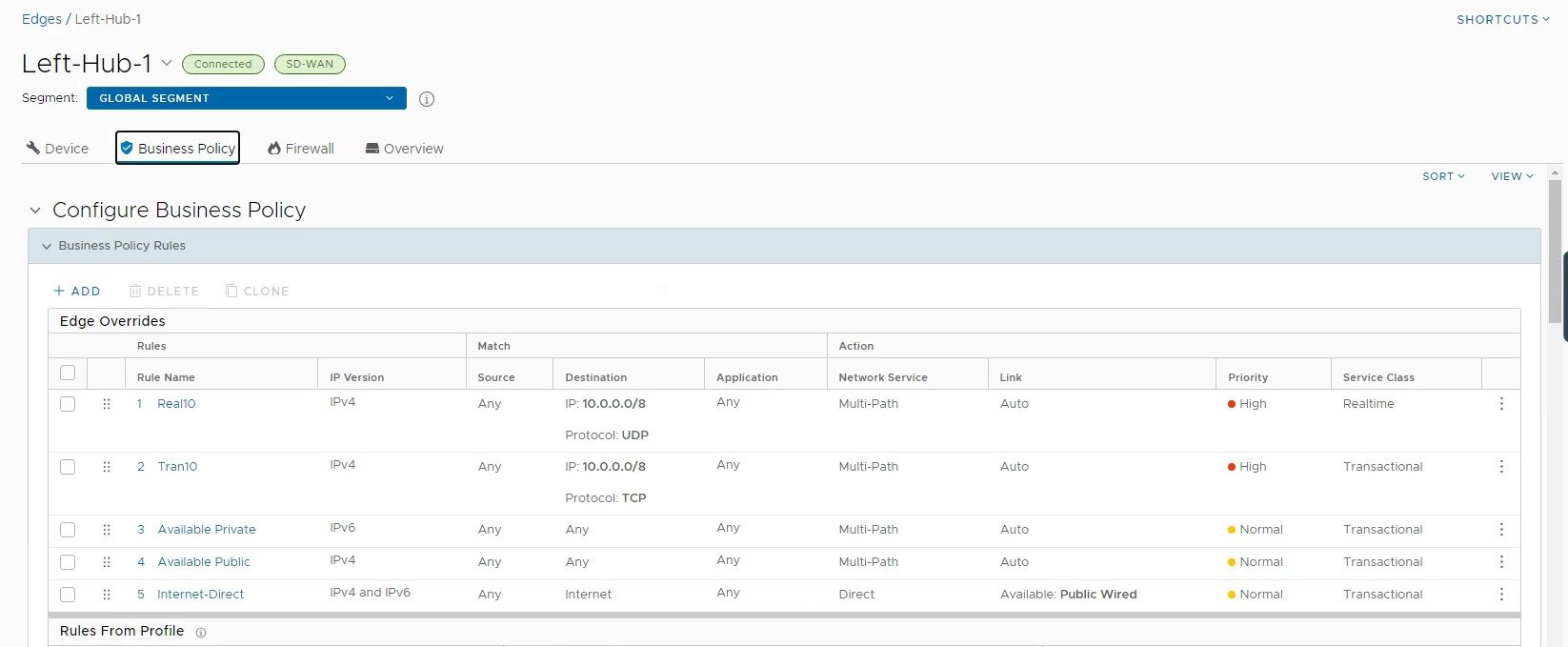
The following is the list path output of Left-Spoke-1 to show the tunnel status with Left-Hub-1:
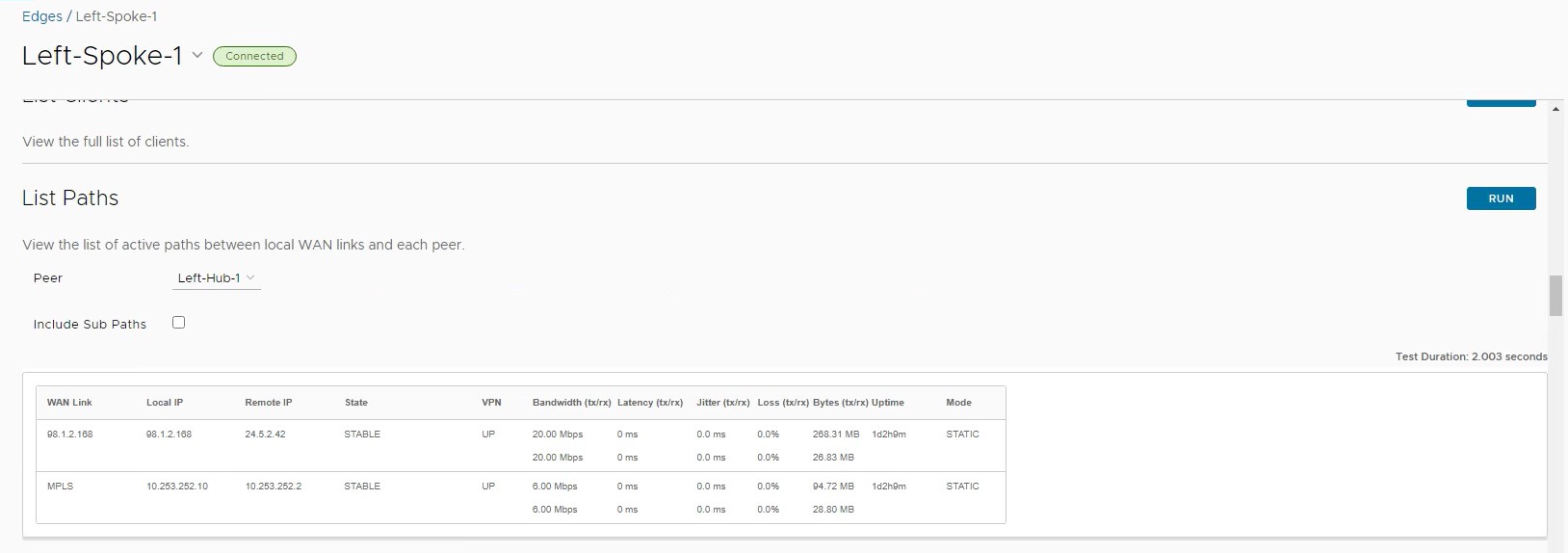
The purpose of showing the WAN status and business policy is to confirm both the Internet and MPLS tunnel between Left-Spoke-1 and Left-Hub-1 are able to establish. In addition, the business policy is configured with link steering auto.